概要把握
Contents
概要把握¶
import pandas as pd
import numpy as np
データのロード¶
pn_df = pd.read_csv("input/pn.csv")
pn_df.head()
| label | text | judges | |
|---|---|---|---|
| 0 | neutral | 出張でお世話になりました。 | {"0": 3} |
| 1 | neutral | 朝食は普通でした。 | {"0": 3} |
| 2 | positive | また是非行きたいです。 | {"1": 3} |
| 3 | positive | また利用したいと思えるホテルでした。 | {"1": 3} |
| 4 | positive | 駅から近くて便利でした。 | {"0": 1, "1": 2} |
データサイズを調べる¶
pn_df.shape
(5553, 3)
カラムの内容を調べる¶
pn_df.info()
<class 'pandas.core.frame.DataFrame'>
RangeIndex: 5553 entries, 0 to 5552
Data columns (total 3 columns):
# Column Non-Null Count Dtype
--- ------ -------------- -----
0 label 5553 non-null object
1 text 5553 non-null object
2 judges 5553 non-null object
dtypes: object(3)
memory usage: 130.3+ KB
pn_df.describe(include=[object]).T
| count | unique | top | freq | |
|---|---|---|---|---|
| label | 5553 | 3 | positive | 3406 |
| text | 5553 | 5553 | 出張でお世話になりました。 | 1 |
| judges | 5553 | 10 | {"1": 3} | 2835 |
データの欠損をチェック¶
欠損値がないことはinfo()からもわかるが、念の為isnull()の結果をカウントして別途調べておくとないことを二重チェックできて安心できます。
pn_df.isnull().sum()
label 0
text 0
judges 0
dtype: int64
データのユニーク性をチェック¶
データがユニークでないと学習・検証・テストセットに被りが出る可能性があるため、ユニークであることを確認します。
shape と describe メソッドの結果からもユニークであることがわかりますが、ここでは nunique メソッドでチェックします。
pn_df["text"].nunique()
5553
value_count の結果が1でないものを数えてもユニークであるかどうかを確認できます。
# value_countsで1ではない数を数えてもわかります。
sum(pn_df["text"].value_counts() != 1)
0
ラベルの分布の確認¶
groupby の結果を describe することでラベル分布を調べることができます。
pn_df.groupby("label").describe(include=[object])
| text | judges | |||||||
|---|---|---|---|---|---|---|---|---|
| count | unique | top | freq | count | unique | top | freq | |
| label | ||||||||
| negative | 818 | 818 | と感じてしまいました。 | 1 | 818 | 4 | {"-1": 3} | 602 |
| neutral | 1329 | 1329 | 出張でお世話になりました。 | 1 | 1329 | 4 | {"0": 3} | 749 |
| positive | 3406 | 3406 | また是非行きたいです。 | 1 | 3406 | 4 | {"1": 3} | 2835 |
pn_df["label"].value_counts().plot(kind="bar")
<AxesSubplot:>
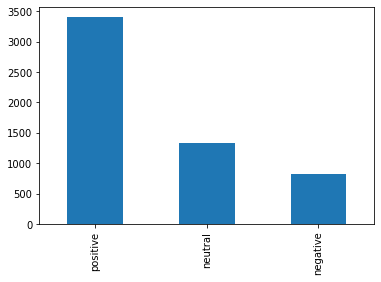
データの目視チェック¶
データを目視でチェックします。以外と忘れられているステップかもしれませんが最も重要なステップの一つで、 以下の問題点を洗い出します。
データ自体の問題
アノテーションの問題
次のステップに進む前に入念にデータに問題がないかをチェックしましょう。
# 繰り返し実行して中身をチェックします
pn_df.query('label == "positive"').sample(n=5)
| label | text | judges | |
|---|---|---|---|
| 1521 | positive | 枕も選べます。 | {"1": 3} |
| 5010 | positive | おやじ3人で宿泊しましたが、いたるところに気配りがなされていて、のんびりできました。 | {"1": 3} |
| 2363 | positive | 想像以上に快適でした。 | {"1": 3} |
| 3896 | positive | 朝食大満足。 | {"1": 3} |
| 744 | positive | またきます。 | {"0": 1, "1": 2} |
pn_df.query('label == "negative"').sample(n=5)
| label | text | judges | |
|---|---|---|---|
| 1619 | negative | アメニティが少ない。 | {"-1": 3} |
| 528 | negative | 繁忙・ハイシーズンと平常時と比べて、料金差が大きい。 | {"-1": 3} |
| 57 | negative | 今回は残念でした。 | {"-1": 3} |
| 3794 | negative | フロントの対応も悪い。 | {"-1": 3} |
| 3766 | negative | 露天風呂は小さめ。 | {"-1": 3} |
Pandas Profilingを使う¶
https://github.com/ydataai/pandas-profiling
Note
Pandas Profilingを使うには事前にパッケージをインストールしておく必要があります。
$ pip install pandas-profiling[notebook]==3.2.0
from pandas_profiling import ProfileReport
profile = ProfileReport(pn_df, title="Pandas Profiling Report", explorative=True)
# ウィジェットとして描画
profile.to_widgets()
Note
HTMLとして描画するには .to_notebook_iframe メソッドを使います。
profile.to_notebook_iframe()